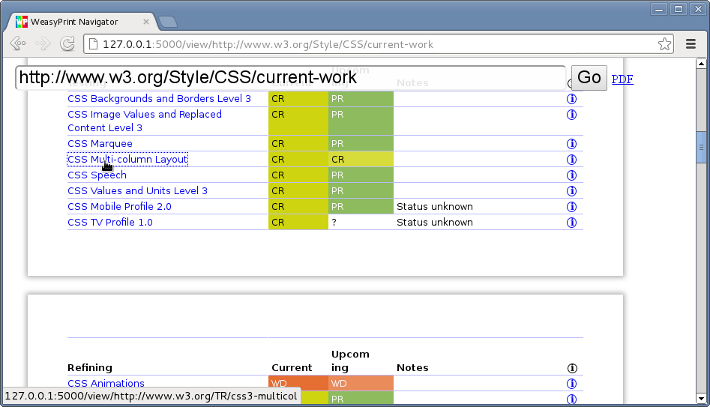WeasyPrint¶
WeasyPrint is a visual rendering engine for HTML and CSS that can export to PDF. It aims to support web standards for printing. WeasyPrint is free software made available under a BSD license.
It is based on various libraries but not on a full rendering engine like WebKit or Gecko. The CSS layout engine is written in Python, designed for pagination, and meant to be easy to hack on.
- Free software: BSD licensed
- Python 3.4+
- Website: https://weasyprint.org/
- Documentation: https://weasyprint.readthedocs.io/
- Source code and issue tracker: https://github.com/Kozea/WeasyPrint
- Tests: https://travis-ci.org/Kozea/WeasyPrint
- Support: https://www.patreon.com/kozea
Documentation contents¶
Installing¶
WeasyPrint 43 depends on:
- CPython ≥ 3.4.0
- cairo ≥ 1.15.4 [1]
- Pango ≥ 1.38.0 [2]
- setuptools ≥ 30.3.0
- CFFI ≥ 0.6
- html5lib ≥ 0.999999999
- cairocffi ≥ 0.9.0
- tinycss2 ≥ 0.5
- cssselect2 ≥ 0.1
- CairoSVG ≥ 1.0.20
- Pyphen ≥ 0.8
- GDK-PixBuf ≥ 2.25.0 [3]
Python, cairo, Pango and GDK-PixBuf need to be installed separately. See platform-specific instructions for Linux, macOS and Windows below.
Install WeasyPrint with pip. This will automatically install most of
dependencies. You probably need either a virtual environment (venv,
recommended) or using sudo.
python3 -m venv ./venv
. ./venv/bin/activate
pip install WeasyPrint
Now let’s try it:
weasyprint --help
weasyprint http://weasyprint.org ./weasyprint-website.pdf
You should see warnings about unsupported CSS 3 stuff; this is expected. In the PDF you should see the WeasyPrint logo on the first page.
You can also play with WeasyPrint Navigator or WeasyPrint Renderer. Start it with
python -m weasyprint.tools.navigator
or
python -m weasyprint.tools.renderer
and open your browser at http://127.0.0.1:5000/.
If everything goes well, you’re ready to start using WeasyPrint! Otherwise, please copy the full error message and report the problem.
| [1] | cairo ≥ 1.15.4 is best but older versions may work too. The test suite passes on cairo 1.14, and passes with some tests marked as “expected failures” on 1.10 and 1.12 due to behavior changes or bugs in cairo. If you get incomplete SVG renderings, please read #339. If you get invalid PDF files, please read #565. Some PDF metadata including PDF information, hyperlinks and bookmarks require 1.15.4. |
| [2] | pango ≥ 1.29.3 is required, but 1.38.0 is needed to handle @font-face CSS rules. |
| [3] | Without it, PNG and SVG are the only supported image formats. JPEG, GIF and others are not available. |
Linux¶
Pango, GdkPixbuf, and cairo can not be installed
with pip and need to be installed from your platform’s packages.
CFFI can, but you’d still need their own dependencies.
This section lists system packages for CFFI when available,
the dependencies otherwise.
CFFI needs libffi with development files. On Debian, the package is called
libffi-dev.
If your favorite system is not listed here but you know the package names, tell us so we can add it here.
Debian / Ubuntu¶
Debian 9.0 Stretch or newer, Ubuntu 16.04 Xenial or newer:
sudo apt-get install build-essential python3-dev python3-pip python3-setuptools python3-wheel python3-cffi libcairo2 libpango-1.0-0 libpangocairo-1.0-0 libgdk-pixbuf2.0-0 libffi-dev shared-mime-info
Fedora¶
WeasyPrint is packaged for Fedora, but you can install it with pip after installing the following packages:
sudo yum install redhat-rpm-config python-devel python-pip python-setuptools python-wheel python-cffi libffi-devel cairo pango gdk-pixbuf2
Archlinux¶
WeasyPrint is available in the AUR, but you can install it with pip after installing the following packages:
sudo pacman -S python-pip python-setuptools python-wheel cairo pango gdk-pixbuf2 libffi pkg-config
Gentoo¶
WeasyPrint is packaged in Gentoo, but you can install it with pip after installing the following packages:
emerge pip setuptools wheel cairo pango gdk-pixbuf cffi
Alpine¶
For Alpine Linux 3.6 or newer:
apk --update --upgrade add gcc musl-dev jpeg-dev zlib-dev libffi-dev cairo-dev pango-dev gdk-pixbuf
macOS¶
WeasyPrint is automatically installed and tested on virtual macOS machines. The official installation method relies on Homebrew:
brew install python3 cairo pango gdk-pixbuf libffi
Don’t forget to use the pip3 command to install WeasyPrint, as pip may be using the version of Python installed with macOS.
You can also try with Macports, but please notice that this solution is not tested and thus not recommended (also known as “you’re on your own and may end up crying blood with sad dolphins for eternity”):
sudo port install py-pip cairo pango gdk-pixbuf2 libffi
Windows¶
Dear Windows user, please follow these steps carefully.
Really carefully. Don’t cheat.
Besides a proper Python installation and a few Python packages, WeasyPrint needs the Pango, Cairo and GDK-PixBuf libraries. They are required for the graphical stuff: Text and image rendering. These libraries aren’t Python packages. They are part of GTK+ (formerly known as GIMP Toolkit), and must be installed separately.
The following installation instructions for the GTK+ libraries don’t work on Windows XP. That means: Windows Vista or later is required.
Of course you can decide to install ancient WeasyPrint versions with an erstwhile Python, combine it with outdated GTK+ libraries on any Windows version you like, but if you decide to do that you’re on your own, don’t even try to report an issue, kittens will die because of you.
Step 1 - Install Python¶
Install the latest Python 3.x
- On Windows 32 bit download the “Windows x86 executable installer”
- On Windows 64 bit download the “Windows x86-64 executable installer”
Follow the instructions. You may customize your installation as you like, but we suggest that you “Add Python 3.x to PATH” for convenience and let the installer “install pip”.
Step 2 - Update pip and setuptools packages¶
Python is bundled with modules that may have been updated since the release. Please open a Command Prompt and execute the following command:
python -m pip install --upgrade pip setuptools
Step 3 - Install WeasyPrint¶
In the console window execute the following command to install the WeasyPrint package:
python -m pip install WeasyPrint
Step 4 - Install the GTK+ libraries¶
There’s one thing you must observe:
- If your Python is 32 bit you must use the 32 bit versions of those libraries.
- If your Python is 64 bit you must use the 64 bit versions of those libraries.
If you mismatch the bitness, the warning about kittens dying applies.
In case you forgot which Python you installed, ask Python (in the console window):
python --version --version
Having installed Python 64 bit you can either use the GTK+ 64 Bit Installer or install the 64-bit GTK+ via MSYS2.
On Windows 32 bit or if you decided to install Python 32 bit on your Windows 64 bit machine you’ll have to install the 32-bit GTK+ via MSYS2.
Note
Installing those libraries doesn’t mean something extraordinary. It only
means that the files must be on your computer and WeasyPrint must be able
to find them, which is achieved by putting the path-to-the-libs into your
Windows PATH.
Install GTK+ with the aid of MSYS2¶
Sadly the GTK+ Runtime for 32 bit Windows was discontinued in April 2017. Since then developers are advised to either bundle GTK+ with their software (which is beyond the capacities of the WeasyPrint maintainers) or install it through the MSYS2 project.
With the help of MSYS2, both the 32 bit as well as the 64 bit GTK+ can be installed. If you installed the 64 bit Python and don’t want to bother with MSYS2, then go ahead and use the GTK+ 64 Bit Installer.
MSYS2 is a development environment. We (somehow) mis-use it to only supply the
up-to-date GTK+ runtime library files in a subfolder we can inject into our
PATH. But maybe you get interested in the full powers of MSYS2. It’s the
perfect tool for experimenting with MinGW and cross-platform development – look
at its wiki.
Ok, let’s install GTK3+.
Download and run the MSYS2 installer
- On 32 bit Windows: “msys2-i686-xxxxxxxx.exe”
- On 64 bit Windows: “msys2-x86_64-xxxxxxxx.exe”
You alternatively may download a zipped archive, unpack it and run
msys2_shell.cmdas described in the MSYS2 wiki.Update the MSYS2 shell with
pacman -SyuuClose the shell by clicking the close button in the upper right corner of the window.
Restart the MSYS2 shell. Repeat the command
pacman -Suuntil it says that there are no more packages to update.
Install the GTK+ package and its dependencies.
To install the 32 bit (i686) GTK run the following command:
pacman -S mingw-w64-i686-gtk3The command for the 64 bit (x86_64) version is:
pacman -S mingw-w64-x86_64-gtk3The x86_64 package cannot be installed in the 32 bit MSYS2!
Close the shell:
exitNow that all the GTK files needed by WeasyPrint are in the
.\mingw32respectively in the.\mingw64subfolder of your MSYS2 installation directory, we can (and must) make them accessible by injecting the appropriate folder into thePATH.Let’s assume you installed MSYS2 in
C:\msys2. Then the folder to inject is:C:\msys2\mingw32\binfor the 32 bit GTK+C:\msys2\mingw64\binfor the 64 bit GTK+
You can either persist it through Advanced System Settings – if you don’t know how to do that, read How to set the path and environment variables in Windows – or temporarily inject the folder before you run WeasyPrint.
GTK+ 64 Bit Installer¶
If your Python is 64 bit you can use an installer extracted from MSYS2 and provided by Tom Schoonjans.
- Download and run the latest gtk3-runtime-x.x.x-x-x-x-ts-win64.exe
- If you prefer to manage your
PATHenvironment varaiable yourself you should uncheck “Set up PATH environment variable to include GTK+” and supply it later – either persist it through Advanced System Settings or temporarily inject it before you run WeasyPrint.
Note
Checking the option doesn’t insert the GTK-path at the beginning of your
system PATH, but rather appends it. If there is alread another
(outdated) GTK on your PATH this will lead to unpleasant problems.
In any case: When executing WeasyPrint the GTK libraries must be on its PATH.
Step 5 - Run WeasyPrint¶
Now that everything is in place you can test WeasyPrint.
Open a fresh Command Prompt and execute
python -m weasyprint http://weasyprint.org weasyprint.pdf
If you get an error like OSError: dlopen() failed to load a library: cairo /
cairo-2 it’s probably because Cairo (or another GTK+ library mentioned in the
error message) is not properly available in the folders listed in your PATH
environment variable.
Since you didn’t cheat and followed the instructions the up-to-date and complete set of GTK libraries must be present and the error is an error.
Lets find out. Enter the following command:
WHERE libcairo-2.dll
This should respond with path\to\recently\installed\gtk\binaries\libcairo-2.dll, for example:
C:\msys2\mingw64\bin\libcairo-2.dll
If your system answers with nothing found or returns a filename not related to your recently-installed-gtk or lists more than one location and the first file in the list isn’t actually in a subfolder of your recently-installed-gtk, then we have caught the culprit.
Depending on the GTK installation route you took, the proper folder name is something along the lines of:
C:\msys2\mingw32\binC:\msys2\mingw34\binC:\Program Files\GTK3-Runtime Win64\bin
Determine the correct folder and execute the following commands, replace
<path-to-recently-installed-gtk> accordingly:
SET PROPER_GTK_FOLDER=<path-to-recently-installed-gtk>
SET PATH=%PROPER_GTK_FOLDER%;%PATH%
This puts the appropriate GTK at the beginning of your PATH and
it’s files are the first found when WeasyPrint requires them.
Call WeasyPrint again:
python -m weasyprint http://weasyprint.org weasyprint.pdf.
If the error is gone you should either fix your PATH permanently (via
Advanced System Settings) or execute the above SET PATH command by
default (once!) before you start using WeasyPrint.
If the error still occurs and if you really didn’t cheat then you are allowed to open a new issue. You can also find extra help in this bug report. If you cheated, then, you know: Kittens already died.
Tutorial¶
As a standalone program¶
Once you have WeasyPrint installed, you should have a
weasyprint executable. Using it can be as simple as this:
weasyprint http://weasyprint.org /tmp/weasyprint-website.pdf
You may see warnings on stderr about unsupported CSS properties. See Command-line API for the details of all available options.
In particular, the -s option can add a filename for a
user stylesheet. For quick experimentation
however, you may not want to create a file. In bash or zsh, you can
use the shell’s redirection instead:
weasyprint http://weasyprint.org /tmp/weasyprint-website.pdf \
-s <(echo 'body { font-family: serif !important }')
If you have many documents to convert you may prefer using the Python API in long-lived processes to avoid paying the start-up costs every time.
Adjusting Document Dimensions¶
Currently, WeasyPrint does not provide support for adjusting page size
or document margins via command-line flags. This is best accomplished
with the CSS @page at-rule. Consider the following example:
@page {
size: Letter; /* Change from the default size of A4 */
margin: 2.5cm; /* Set margin on each page */
}
There is much more which can be achieved with the @page at-rule,
such as page numbers, headers, etc. Read more about the page at-rule,
and find an example here.
As a Python library¶
Attention
Using WeasyPrint with untrusted HTML or untrusted CSS may lead to various security problems.
Quickstart¶
The Python version of the above example goes like this:
from weasyprint import HTML
HTML('http://weasyprint.org/').write_pdf('/tmp/weasyprint-website.pdf')
… or with the inline stylesheet:
from weasyprint import HTML, CSS
HTML('http://weasyprint.org/').write_pdf('/tmp/weasyprint-website.pdf',
stylesheets=[CSS(string='body { font-family: serif !important }')])
Instantiating HTML and CSS objects¶
If you have a file name, an absolute URL or a readable file-like object,
you can just pass it to HTML or CSS to create an instance.
Alternatively, use a named argument so that no guessing is involved:
from weasyprint import HTML
HTML('../foo.html') # Same as …
HTML(filename='../foo.html')
HTML('http://weasyprint.org') # Same as …
HTML(url='http://weasyprint.org')
HTML(sys.stdin) # Same as …
HTML(file_obj=sys.stdin)
If you have a byte string or Unicode string already in memory you can also pass that, although the argument must be named:
from weasyprint import HTML
# HTML('<h1>foo') would be filename
HTML(string='''
<h1>The title</h1>
<p>Content goes here
''')
CSS(string='@page { size: A3; margin: 1cm }')
If you have @font-face rules in your CSS, you have to create a
FontConfiguration object:
from weasyprint import HTML, CSS
from weasyprint.fonts import FontConfiguration
font_config = FontConfiguration()
html = HTML(string='<h1>The title</h1>')
css = CSS(string='''
@font-face {
font-family: Gentium;
src: url(http://example.com/fonts/Gentium.otf);
}
h1 { font-family: Gentium }''', font_config=font_config)
html.write_pdf(
'/tmp/example.pdf', stylesheets=[css],
font_config=font_config)
Rendering to a single file¶
Once you have a HTML object, call its write_pdf() or
write_png() method to get the rendered document in a single
PDF or PNG file.
Without arguments, these methods return a byte string in memory. If you pass a file name or a writable file-like object, they will write there directly instead. (Warning: with a filename, these methods will overwrite existing files silently.)
Individual pages, meta-data, other output formats, …¶
If you want more than a single PDF, the render()
method gives you a Document object with access to individual
Page objects. Thus you can get the number of pages, their size[1],
the details of hyperlinks and bookmarks, etc.
Documents also have write_pdf() and write_png()
methods, and you can get a subset of the pages with copy().
Finally, for ultimate control, paint() individual pages anywhere
on any type of cairo surface.
| [1] | Pages in the same document do not always have the same size. |
See the Python API for details. A few random example:
# Write odd and even pages separately:
# Lists count from 0 but page numbers usually from 1
# [::2] is a slice of even list indexes but odd-numbered pages.
document.copy(document.pages[::2]).write_pdf('odd_pages.pdf')
document.copy(document.pages[1::2]).write_pdf('even_pages.pdf')
# Write one PNG image per page:
for i, page in enumerate(document.pages):
document.copy([page]).write_png('page_%s.png' % i)
# Some previous versions of WeasyPrint had a method like this:
def get_png_pages(document):
"""Yield (png_bytes, width, height) tuples."""
for page in document.pages:
yield document.copy([page]).write_png()
# Print the outline of the document.
# Output on http://www.w3.org/TR/CSS21/intro.html
# 1. Introduction to CSS 2.1 (page 2)
# 1. A brief CSS 2.1 tutorial for HTML (page 2)
# 2. A brief CSS 2.1 tutorial for XML (page 5)
# 3. The CSS 2.1 processing model (page 6)
# 1. The canvas (page 7)
# 2. CSS 2.1 addressing model (page 7)
# 4. CSS design principles (page 8)
def print_outline(bookmarks, indent=0):
for i, (label, (page, _, _), children) in enumerate(bookmarks, 1):
print('%s%d. %s (page %d)' % (
' ' * indent, i, label.lstrip('0123456789. '), page))
print_outline(children, indent + 2)
print_outline(document.make_bookmark_tree())
# PostScript on standard output:
surface = cairo.PSSurface(sys.stdout, 1, 1)
context = cairo.Context(surface)
for page in document.pages:
# 0.75 = 72 PostScript point per inch / 96 CSS pixel per inch
surface.set_size(page.width * 0.75, page.height * 0.75)
page.paint(context, scale=0.75)
surface.show_page()
surface.finish()
URL fetchers¶
WeasyPrint goes through a URL fetcher to fetch external resources such as
images or CSS stylesheets. The default fetcher can natively open file and
HTTP URLs, but the HTTP client does not support advanced features like cookies
or authentication. This can be worked-around by passing a custom
url_fetcher callable to the HTML or CSS classes.
It must have the same signature as default_url_fetcher().
Custom fetchers can choose to handle some URLs and defer others to the default fetcher:
from weasyprint import default_url_fetcher, HTML
def my_fetcher(url):
if url.startswith('graph:'):
graph_data = map(float, url[6:].split(','))
return dict(string=generate_graph(graph_data),
mime_type='image/png')
else:
return weasyprint.default_url_fetcher(url)
source = '<img src="graph:42,10.3,87">'
HTML(string=source, url_fetcher=my_fetcher).write_pdf('out.pdf')
Flask-WeasyPrint makes use of a custom URL fetcher to integrate WeasyPrint with a Flask application and short-cut the network for resources that are within the same application.
Logging¶
Most errors (unsupported CSS property, missing image, …) are not fatal and will not prevent a document from being rendered.
WeasyPrint uses the logging module from the Python standard library to
log these errors and let you know about them. When WeasyPrint is launched in a
terminal, logged messaged will go to stderr by default. You can change that
by configuring the weasyprint logger object:
import logging
logger = logging.getLogger('weasyprint')
logger.addHandler(logging.FileHandler('/path/to/weasyprint.log'))
The INFO level is used to report the rendering progress. It is useful to
get feedback when WeasyPrint is launched in a terminal (using the --verbose
option), or to give this feedback to end users when used as a library. To catch
these logs, you can for example use a filter:
import logging
class LoggerFilter(logging.Filter):
def filter(self, record):
if record.level == logging.INFO:
print(record.getMessage())
return False
logger = logging.getLogger('weasyprint')
logger.addFilter(LoggerFilter())
See the documentation of the logging module for details.
WeasyPrint Tools¶
WeasyPrint provides two very limited tools, helping users to play with WeasyPrint, test it, and understand how to use it as a library.
These tools are just “toys” and are not intended to be significantly improved in the future.
WeasyPrint Renderer¶
WeasyPrint Renderer is a web app providing on the same web page a textarea where you can type an HTML/CSS document, and this document rendered by WeasyPrint as a PNG image. Start it with:
python -m weasyprint.tools.renderer
… and open your browser at http://127.0.0.1:5000/.
Security¶
When used with untrusted HTMl or untrusted CSS, WeasyPrint can meet security problems. You will need extra configuration in your Python application to avoid high memory use, endless renderings or local files leaks.
This section has been added thanks to the very useful reports and advice from Raz Becker.
Long renderings¶
WeasyPrint is pretty slow and can take a long time to render long documents or specially crafted HTML pages.
When WeasyPrint used on a server with HTML or CSS files from untrusted sources, this problem can lead to very long time renderings, with processes with high CPU and memory use. Even small documents may lead to really long rendering times, restricting HTML document size is not enough.
If you use WeasyPrint on a server with HTML or CSS samples coming from untrusted users, you should:
- limit rendering time and memory use of your process, for example using
evil-reload-on-asandharakirioptions if you use uWSGI, - limit memory use at the OS level, for example with
ulimiton Linux, - automatically kill the process when it uses too much memory or when the rendering time is too high, by regularly launching a script to do so if no better option is available,
- truncate and sanitize HTML and CSS input to avoid very long documents and access to external URLs.
Infinite requests¶
WeasyPrint can reach files on the network, for example using http://
URIs. For various reasons, HTTP requests may take a long time and lead to
problems similar to Long renderings.
WeasyPrint has a default timeout of 10 seconds for HTTP, HTTPS and FTP
resources. This timeout has no effect with other protocols, including access to
file:// URIs.
If you use WeasyPrint on a server with HTML or CSS samples coming from untrusted users, or need to reach network resources, you should:
- use a custom URL fetcher,
- follow solutions listed in Long renderings.
Infinite loops¶
WeasyPrint has been hit by a large number of bugs, including infinite loops. Specially crafted HTML and CSS files can quite easily lead to infinite loops and infinite rendering times.
If you use WeasyPrint on a server with HTML or CSS samples coming from untrusted users, you should:
- follow solutions listed in Long renderings.
Huge values¶
WeasyPrint doesn’t restrict integer and float values used in CSS. Using huge values for some properties (page sizes, font sizes, block sizes) can lead to various problems, including infinite rendering times, huge PDF files, high memory use and crashes.
This problem is really hard to avoid. Even parsing CSS stylesheets and
searching for huge values is not enough, as it is quite easy to trick CSS
pre-processors using relative units (em and % for example).
If you use WeasyPrint on a server with HTML or CSS samples coming from untrusted users, you should:
- follow solutions listed in Long renderings.
Access to local files¶
As any web renderer, WeasyPrint can reach files on the local filesystem using
file:// URIs. These files can be shown in img or embed tags for
example.
When WeasyPrint used on a server with HTML or CSS files from untrusted sources, this feature may be used to know if files are present on the server filesystem, and to embed them in generated documents.
Unix-like systems also have special local files with infinite size, like
/dev/urandom. Referencing these files in HTML or CSS files obviously lead
to infinite time renderings.
If you use WeasyPrint on a server with HTML or CSS samples coming from untrusted users, you should:
- restrict your process access to trusted files using sandboxing solutions,
- use a custom URL fetcher that doesn’t allow
file://URLs or filters access depending on given paths. - follow solutions listed in Long renderings.
System information leaks¶
WeasyPrint relies on many libraries that can leak hardware and software information. Even when this information looks useless, it can be used by attackers to exploit other security breaches.
Leaks can include (but are not restricted to):
- locally installed fonts (using
font-familyand@font-face), - network configuration (IPv4 and IPv6 support, IP addressing, firewall
configuration, using
http://URIs and tracking time used to render documents), - hardware and software used for graphical rendering (as Cairo renderings can change with CPU and GPU features),
- Python, Cairo, Pango and other libraries versions (implementation details lead to different renderings).
SVG images¶
WeasyPrint relies on CairoSVG to render SVG files. CairoSVG more or less suffers from the same problems as the ones listed here for WeasyPrint.
Security advices apply for untrusted SVG files as they apply for untrusted HTML and CSS documents.
Note that WeasyPrint gives CairoSVG its URL fetcher.
Errors¶
If you get an exception during rendering, it is probably a bug in WeasyPrint. Please copy the full traceback and report it on our issue tracker.
Stylesheet origins¶
HTML documents are rendered with stylesheets from three origins:
- The HTML5 user agent stylesheet (defines the default appearance of HTML elements);
- Author stylesheets embedded in the document in
<style>elements or linked by<link rel=stylesheet>elements; - User stylesheets provided in the API.
Keep in mind that user stylesheets have a lower priority than author stylesheets in the cascade, unless you use !important in declarations to raise their priority.
API¶
API stability¶
Everything described here is considered “public”: this is what you can rely on. We will try to maintain backward-compatibility, although there is no hard promise until version 1.0.
Anything else should not be used outside of WeasyPrint itself: we reserve
the right to change it or remove it at any point. Use it at your own risk,
or have dependency to a specific WeasyPrint version in your setup.py
or requirements.txt file.
Command-line API¶
-
weasyprint.__main__.main(argv=sys.argv)¶ The
weasyprintprogram takes at least two arguments:weasyprint [options] <input> <output>
The input is a filename or URL to an HTML document, or
-to read HTML from stdin. The output is a filename, or-to write to stdout.Options can be mixed anywhere before, between, or after the input and output:
-
-e<input_encoding>,--encoding<input_encoding>¶ Force the input character encoding (e.g.
-e utf8).
-
-f<output_format>,--format<output_format>¶ Choose the output file format among PDF and PNG (e.g.
-f png). Required if the output is not a.pdfor.pngfilename.
-
-s<filename_or_URL>,--stylesheet<filename_or_URL>¶ Filename or URL of a user CSS stylesheet (see Stylesheet origins) to add to the document (e.g.
-s print.css). Multiple stylesheets are allowed.
-
-r<dpi>,--resolution<dpi>¶ For PNG output only. Set the resolution in PNG pixel per CSS inch. Defaults to 96, which means that PNG pixels match CSS pixels.
-
--base-url<URL>¶ Set the base for relative URLs in the HTML input. Defaults to the input’s own URL, or the current directory for stdin.
-
-m<type>,--media-type<type>¶ Set the media type to use for
@media. Defaults toprint.
-
-a<file>,--attachment<file>¶ Adds an attachment to the document. The attachment is included in the PDF output. This option can be used multiple times.
-
-p,--presentational-hints¶ Follow HTML presentational hints.
-
--version¶ Show the version number. Other options and arguments are ignored.
-
-h,--help¶ Show the command-line usage. Other options and arguments are ignored.
-
Python API¶
-
class
weasyprint.HTML(input, **kwargs)¶ Represents an HTML document parsed by html5lib.
You can just create an instance with a positional argument:
doc = HTML(something)The class will try to guess if the input is a filename, an absolute URL, or a file-like object.Alternatively, use one named argument so that no guessing is involved:
Parameters: - filename – A filename, relative to the current directory, or absolute.
- url – An absolute, fully qualified URL.
- file_obj – A file-like: any object with a
read()method. - string – A string of HTML source. (This argument must be named.)
Specifying multiple inputs is an error:
HTML(filename="foo.html", url="localhost://bar.html")will raise a TypeError.You can also pass optional named arguments:
Parameters: - encoding – Force the source character encoding.
- base_url – The base used to resolve relative URLs
(e.g. in
<img src="../foo.png">). If not provided, try to use the input filename, URL, ornameattribute of file-like objects. - url_fetcher – A function or other callable
with the same signature as
default_url_fetcher()called to fetch external resources such as stylesheets and images. (See URL fetchers.) - media_type – The media type to use for
@media. Defaults to'print'. Note: In some cases likeHTML(string=foo)relative URLs will be invalid ifbase_urlis not provided.
-
render(stylesheets=None, enable_hinting=False, presentational_hints=False, font_config=None)¶ Lay out and paginate the document, but do not (yet) export it to PDF or another format.
This returns a
Documentobject which provides access to individual pages and various meta-data. Seewrite_pdf()to get a PDF directly.New in version 0.15.
Parameters: - stylesheets – An optional list of user stylesheets. List elements are
CSSobjects, filenames, URLs, or file-like objects. (See Stylesheet origins.) - enable_hinting (bool) – Whether text, borders and background should be hinted to fall at device pixel boundaries. Should be enabled for pixel-based output (like PNG) but not for vector-based output (like PDF).
- presentational_hints (bool) – Whether HTML presentational hints are followed.
- font_config (
FontConfiguration) – A font configuration handling @font-face rules.
Returns: A
Documentobject.- stylesheets – An optional list of user stylesheets. List elements are
-
write_pdf(target=None, stylesheets=None, zoom=1, attachments=None, presentational_hints=False, font_config=None)¶ Render the document to a PDF file.
This is a shortcut for calling
render(), thenDocument.write_pdf().Parameters: - target – A filename, file-like object, or
None. - stylesheets – An optional list of user stylesheets. The list’s elements
are
CSSobjects, filenames, URLs, or file-like objects. (See Stylesheet origins.) - zoom (float) – The zoom factor in PDF units per CSS units. Warning:
All CSS units are affected, including physical units like
cmand named sizes likeA4. For values other than 1, the physical CSS units will thus be “wrong”. - attachments – A list of additional file attachments for the
generated PDF document or
None. The list’s elements areAttachmentobjects, filenames, URLs or file-like objects. - presentational_hints (bool) – Whether HTML presentational hints are followed.
- font_config (
FontConfiguration) – A font configuration handling @font-face rules.
Returns: The PDF as byte string if
targetis not provided orNone, otherwiseNone(the PDF is written totarget).- target – A filename, file-like object, or
-
write_png(target=None, stylesheets=None, resolution=96, presentational_hints=False, font_config=None)¶ Paint the pages vertically to a single PNG image.
There is no decoration around pages other than those specified in CSS with
@pagerules. The final image is as wide as the widest page. Each page is below the previous one, centered horizontally.This is a shortcut for calling
render(), thenDocument.write_png().Parameters: - target – A filename, file-like object, or
None. - stylesheets – An optional list of user stylesheets. The list’s elements
are
CSSobjects, filenames, URLs, or file-like objects. (See Stylesheet origins.) - resolution (float) – The output resolution in PNG pixels per CSS inch. At 96 dpi
(the default), PNG pixels match the CSS
pxunit. - presentational_hints (bool) – Whether HTML presentational hints are followed.
- font_config (
FontConfiguration) – A font configuration handling @font-face rules.
Returns: The image as byte string if
targetis not provided orNone, otherwiseNone(the image is written totarget.)- target – A filename, file-like object, or
-
class
weasyprint.CSS(input, **kwargs)¶ Represents a CSS stylesheet parsed by tinycss2.
An instance is created in the same way as
HTML, except that thetreeargument is not available. All other arguments are the same.An additional argument called
font_configmust be provided to handle@font-configrules. The samefonts.FontConfigurationobject must be used for differentCSSobjects applied to the same document.CSSobjects have no public attribute or method. They are only meant to be used in thewrite_pdf(),write_png()andrender()methods ofHTMLobjects.
-
weasyprint.default_url_fetcher(url, timeout=10)¶ Fetch an external resource such as an image or stylesheet.
Another callable with the same signature can be given as the
url_fetcherargument toHTMLorCSS. (See URL fetchers.)Parameters: url (Unicode string) – The URL of the resource to fetch. Raises: An exception indicating failure, e.g. ValueErroron syntactically invalid URL.Returns: A dict with the following keys: - One of
string(a byte string) orfile_obj(a file-like object) - Optionally:
mime_type, a MIME type extracted e.g. from a Content-Type header. If not provided, the type is guessed from the file extension in the URL. - Optionally:
encoding, a character encoding extracted e.g. from a charset parameter in a Content-Type header - Optionally:
redirected_url, the actual URL of the resource if there were e.g. HTTP redirects. - Optionally:
filename, the filename of the resource. Usually derived from the filename parameter in a Content-Disposition header
If a
file_objkey is given, it is the caller’s responsibility to callfile_obj.close().- One of
-
class
weasyprint.document.Document(pages, metadata, url_fetcher, font_config)¶ A rendered document, with access to individual pages ready to be painted on any cairo surfaces.
Typically obtained from
HTML.render(), but can also be instantiated directly with a list ofpages, a set ofmetadata, and aurl_fetcher.-
metadata= None¶ A
DocumentMetadataobject. Contains information that does not belong to a specific page but to the whole document.
-
url_fetcher= None¶ A
url_fetcherfor resources that have to be read when writing the output.
-
copy(pages='all')¶ Take a subset of the pages.
Parameters: pages – An iterable of Pageobjects frompages.Returns: A new Documentobject.Examples:
Write two PDF files for odd-numbered and even-numbered pages:
# Python lists count from 0 but pages are numbered from 1. # [::2] is a slice of even list indexes but odd-numbered pages. document.copy(document.pages[::2]).write_pdf('odd_pages.pdf') document.copy(document.pages[1::2]).write_pdf('even_pages.pdf')
Write each page to a numbred PNG file:
for i, page in enumerate(document.pages): document.copy(page).write_png('page_%s.png' % i)
Combine multiple documents into one PDF file, using metadata from the first:
all_pages = [p for p in doc.pages for doc in documents] documents[0].copy(all_pages).write_pdf('combined.pdf')
-
resolve_links()¶ Resolve internal hyperlinks.
Links to a missing anchor are removed with a warning.
If multiple anchors have the same name, the first one is used.
Returns: A generator yielding lists (one per page) like Page.links, except thattargetfor internal hyperlinks is(page_number, x, y)instead of an anchor name. The page number is a 0-based index into thepageslist, andx, yare in CSS pixels from the top-left of the page.
-
make_bookmark_tree()¶ Make a tree of all bookmarks in the document.
Returns: a list of bookmark subtrees. A subtree is (label, target, children).labelis a string,targetis(page_number, x, y)like inresolve_links(), andchildrenis a list of child subtrees.
-
add_hyperlinks(links, anchors, context, scale)¶ Include hyperlinks in current page.
-
write_pdf(target=None, zoom=1, attachments=None)¶ Paint the pages in a PDF file, with meta-data.
PDF files written directly by cairo do not have meta-data such as bookmarks/outlines and hyperlinks.
Parameters: - target – A filename, file-like object, or
None. - zoom (float) – The zoom factor in PDF units per CSS units. Warning:
All CSS units are affected, including physical units like
cmand named sizes likeA4. For values other than 1, the physical CSS units will thus be “wrong”. - attachments – A list of additional file attachments for the
generated PDF document or
None. The list’s elements areAttachmentobjects, filenames, URLs, or file-like objects.
Returns: The PDF as byte string if
targetisNone, otherwiseNone(the PDF is written totarget).- target – A filename, file-like object, or
-
write_png(target=None, resolution=96)¶ Paint the pages vertically to a single PNG image.
There is no decoration around pages other than those specified in CSS with
@pagerules. The final image is as wide as the widest page. Each page is below the previous one, centered horizontally.Parameters: Returns: A
(png_bytes, png_width, png_height)tuple.png_bytesis a byte string iftargetisNone, otherwiseNone(the image is written totarget).png_widthandpng_heightare the size of the final image, in PNG pixels.
-
-
class
weasyprint.document.DocumentMetadata(title=None, authors=None, description=None, keywords=None, generator=None, created=None, modified=None, attachments=None)¶ Contains meta-information about a
Documentthat belongs to the whole document rather than specific pages.New attributes may be added in future versions of WeasyPrint.
-
title= None¶ The title of the document, as a string or
None. Extracted from the<title>element in HTML and written to the/Titleinfo field in PDF.
The authors of the document as a list of strings. Extracted from the
<meta name=author>elements in HTML and written to the/Authorinfo field in PDF.
-
description= None¶ The description of the document, as a string or
None. Extracted from the<meta name=description>element in HTML and written to the/Subjectinfo field in PDF.
-
keywords= None¶ Keywords associated with the document, as a list of strings. (Defaults to the empty list.) Extracted from
<meta name=keywords>elements in HTML and written to the/Keywordsinfo field in PDF.
-
generator= None¶ The name of one of the software packages used to generate the document, as a string or
None. Extracted from the<meta name=generator>element in HTML and written to the/Creatorinfo field in PDF.
-
created= None¶ The creation date of the document, as a string or
None. Dates are in one of the six formats specified in W3C’s profile of ISO 8601. Extracted from the<meta name=dcterms.created>element in HTML and written to the/CreationDateinfo field in PDF.
-
modified= None¶ The modification date of the document, as a string or
None. Dates are in one of the six formats specified in W3C’s profile of ISO 8601. Extracted from the<meta name=dcterms.modified>element in HTML and written to the/ModDateinfo field in PDF.
-
-
class
weasyprint.document.Page¶ Represents a single rendered page.
New in version 0.15.
Should be obtained from
Document.pagesbut not instantiated directly.-
width= None¶ The page width, including margins, in CSS pixels.
-
height= None¶ The page height, including margins, in CSS pixels.
-
bleed= None¶ The page bleed width, in CSS pixels.
-
paint(cairo_context, left_x=0, top_y=0, scale=1, clip=False)¶ Paint the page in cairo, on any type of surface.
Parameters: - cairo_context – Any
cairocffi.Contextobject. - left_x (float) – X coordinate of the left of the page, in cairo user units.
- top_y (float) – Y coordinate of the top of the page, in cairo user units.
- scale (float) – Zoom scale in cairo user units per CSS pixel.
- clip (bool) – Whether to clip/cut content outside the page. If false or not provided, content can overflow.
- cairo_context – Any
-
Features¶
This page is for WeasyPrint 43. See changelog for older versions.
URLs¶
WeasyPrint can read normal files, HTTP, FTP and data URIs. It will follow HTTP redirects but more advanced features like cookies and authentication are currently not supported, although a custom url fetcher can help.
HTML¶
Many HTML elements are implemented in CSS through the HTML5 User-Agent stylesheet.
Some elements need special treatment:
- The
<base>element, if present, determines the base for relative URLs. - CSS stylesheets can be embedded in
<style>elements or linked by<link rel=stylesheet>elements. <img>,<embed>or<object>elements accept images either in raster formats supported by GdkPixbuf (including PNG, JPEG, GIF, …) or in SVG with CairoSVG. SVG images are not rasterized but rendered as vectors in the PDF output.
HTML presentational hints are not supported by default, but most of them can be supported:
- by using the
--presentational-hintsCLI parameter, or - by setting the
presentational_hintsparameter of theHTML.renderorHTML.write_*methods toTrue.
Presentational hints include a wide array of attributes that direct styling in
HTML, including font color and size, list attributes like type and
start, various table alignment attributes, and others. If the document
generated by WeasyPrint is missing some of the features you expect from the
HTML, try to enable this option.
PDF¶
In addition to text, raster and vector graphics, WeasyPrint’s PDF files can contain hyperlinks, bookmarks and attachments.
Hyperlinks will be clickable in PDF viewers that support them. They can
be either internal, to another part of the same document (eg.
<a href="#pdf">) or external, to an URL. External links are resolved
to absolute URLs: <a href="/news/"> on the WeasyPrint website would always
point to http://weasyprint.org/news/ in PDF files.
PDF bookmarks are also called outlines and are generally shown in a
sidebar. Clicking on an entry scrolls the matching part of the document
into view. By default all <h1> to <h6> titles generate bookmarks,
but this can be controlled with CSS (see Bookmarks.)
Attachments are related files, embedded in the PDF itself. They can be
specified through <link rel=attachment> elements to add resources globally
or through regular links with <a rel=attachment> to attach a resource that
can be saved by clicking on said link. The title attribute can be used as
description of the attachment.
Fonts¶
WeasyPrint can use any font that Pango can find installed on the system. Fonts are automatically embedded in PDF files.
On Linux, Pango uses fontconfig to access fonts. You can list the available
fonts thanks to the fc-list command, and know which font is matched by a
given pattern thanks to fc-match. Copying a font file into the
~/.local/share/fonts or ~/.fonts directory is generally enough to
install a new font. WeasyPrint should support any font format handled by
FreeType (any format
widely used except WOFF2).
On Windows and macOS, Pango >= 1.38 is required to use fontconfig and
FreeType like it does on Linux.
Both, fc-list and fc-match probably will be present, too.
Installing new fonts on your system as usual should make them available to Pango.
Otherwise (Pango < 1.38) on Windows and macOS, the native font-managing libraries are used. You must then use the tools provided by your OS to know which fonts are available. WeasyPrint should support any font format that’s supported by the operating system.
CSS¶
WeasyPrint supports many of the CSS specifications written by the W3C. You will find in this chapter a comprehensive list of the specifications or drafts with at least one feature implemented in WeasyPrint.
The results of some of the test suites provided by the W3C are also available at test.weasyprint.org. This website uses a tool called WeasySuite that can be useful if you want to implement new features in WeasyPrint.
CSS Level 2 Revision 1¶
The CSS Level 2 Revision 1 specification, best known as CSS 2.1, is pretty well supported by WeasyPrint. Since version 0.11, it passes the famous Acid2 Test.
The CSS 2.1 features listed here are not supported:
- The ::first-line pseudo-element.
- On tables: visibility: collapse.
- Minimum and maximum height on table-related boxes.
- Minimum and maximum width and height on page-margin boxes.
- Conforming font matching algorithm. Currently
font-familyis passed as-is to Pango. - Right-to-left or bi-directional text.
- System colors and system fonts. The former are deprecated in CSS Color Module Level 3.
To the best of our knowledge, everything else that applies to the print media is supported. Please report a bug if you find this list incomplete.
Selectors Level 3¶
With the exceptions noted here, all Selectors Level 3 are supported.
PDF is generally not interactive. The :hover, :active, :focus,
:target and :visited pseudo-classes are accepted as valid but
never match anything.
CSS Text Module Level 3 / 4¶
The CSS Text Module Level 3 and CSS Text Module Level 4 are working drafts defining “properties for text manipulation” and covering “line breaking, justification and alignment, white space handling, and text transformation”.
Among their features, some are already included in CSS 2.1, sometimes with
missing or different values (text-indent, text-align,
letter-spacing, word-spacing, text-transform, white-space).
New properties defined in Level 3 are supported:
- the
overflow-wrapproperty replacingword-wrap; - the
full-widthvalue of thetext-transformproperty; and - the
tab-spaceproperty.
Experimental properties controling hyphenation are supported by WeasyPrint:
hyphens,hyphenate-character,hyphenate-limit-chars, andhyphenate-limit-zone.
To get automatic hyphenation, you to set it to auto
and have the lang HTML attribute set to one of the languages
supported by Pyphen.
<!doctype html>
<html lang=en>
<style>
html { hyphens: auto }
</style>
…
Automatic hyphenation can be disabled again with the manual value:
html { hyphens: auto }
a[href]::after { content: ' [' attr(href) ']'; hyphens: manual }
The other features provided by CSS Text Module Level 3 are not supported:
- the
line-breakandword-breakproperties; - the
start,end,match-parentandstart endvalues of thetext-alignproperty; - the
text-align-lastandtext-justifyproperties; and - the
text-indentandhanging-punctuationproperties.
The other features provided by CSS Text Module Level 4 are not supported:
- the
text-space-collapseandtext-space-trimproperties; - the
text-wrap,wrap-before,wrap-afterandwrap-insideproperties; - the
pre-wrap-autovalue of thewhite-spaceproperty; and - the
text-spacingproperty.
CSS Fonts Module Level 3¶
The CSS Fonts Module Level 3 is a candidate recommendation describing “how font properties are specified and how font resources are loaded dynamically”.
WeasyPrint supports the font-size, font-stretch, font-style and
font-weight properties, coming from CSS 2.1.
WeasyPrint also supports the following font features added in Level 3:
- font-kerning,
- font-variant-ligatures,
- font-variant-position,
- font-variant-caps,
- font-variant-numeric,
- font-variant-east-asian,
- font-feature-settings, and
- font-language-override.
font-family is supported. The string is given to Pango that tries to find a
matching font in a way different from what is defined in the recommendation,
but that should not be a problem for common use.
The shorthand font and font-variant properties are supported.
WeasyPrint supports the @font-face rule, provided that Pango >= 1.38 is installed.
WeasyPrint does not support the @font-feature-values rule and the
values of font-variant-alternates other than normal and
historical-forms.
The font-variant-caps property is supported but needs the small-caps variant of
the font to be installed. WeasyPrint does not simulate missing small-caps
fonts.
CSS Paged Media Module Level 3¶
The CSS Paged Media Module Level 3 is a working draft including features for paged media “describing how:
- page breaks are created and avoided;
- the page properties such as size, orientation, margins, border, and padding are specified;
- headers and footers are established within the page margins;
- content such as page counters are placed in the headers and footers; and
- orphans and widows can be controlled.”
All the features of this draft are available, including:
- the
@pagerule and the:left,:right,:firstand:blankselectors; - the page margin boxes;
- the page-based counters (with known limitations #93);
- the page
size,bleedandmarksproperties; - the named pages.
CSS Generated Content for Paged Media Module¶
The CSS Generated Content for Paged Media Module (GCPM) is a working draft defining “new properties and values, so that authors may bring new techniques (running headers and footers, footnotes, leaders, bookmarks) to paged media”.
Three features from this module have been implemented in WeasyPrint.
The first feature is PDF bookmarks. Using the experimental
bookmark-level and bookmark-level properties, you can add
bookmarks that will be available in your PDF reader.
Bookmarks have already been added in the WeasyPrint’s user agent stylesheet,
so your generated documents will automatically have bookmarks on headers (from
<h1> to <h6>). But for example, if you have only one top-level <h1>
and do not wish to include it in the bookmarks, add this in your stylesheet:
h1 { bookmark-level: none }
The second feature is Named strings. You can define strings related to the first or last element of a type present on a page, and display these strings in page borders. This feature is really useful to add the title of the current chapter at the top of the pages of a book for example.
The named strings can embed static strings, counters, cross-references, tag contents and tag attributes.
@top-center { content: string(chapter); }
h2 { string-set: chapter "Current chapter: " content() }
The third feature is internal Cross-references, which makes it possible to retrieve counter or content values from targets (anchors or ids) in the current document:
a::after {
content: ", on page " target-counter(attr(href), page);
}
a::after {
content: ", see " target-text(attr(href));
}
In particular, target-counter() and target-text() are useful when
it comes to tables of contents,
see an example.
The other features of GCPM are not implemented:
- running elements (
running()andelement()); - footnotes (
float: footnote,footnote-display,footnotecounter,::footnote-call,::footnote-marker,@footnoterule,footnote-policy); - page selectors and page groups (
:nth()pseudo-class); - leaders (
content: leader()); - bookmark states (
bookmark-state).
CSS Color Module Level 3¶
The CSS Color Module Level 3 is a recommendation defining “CSS properties
which allow authors to specify the foreground color and opacity of an
element”. Its main goal is to specify how colors are defined, including color
keywords and the #rgb, #rrggbb, rgb(), rgba(), hsl(),
hsla() syntaxes. Opacity and alpha compositing are also defined in this
document.
This recommendation is fully implemented in WeasyPrint, except the deprecated System Colors.
CSS Transforms Module Level 1¶
The CSS Transforms Module Level 1 working draft “describes a coordinate system within each element is positioned. This coordinate space can be modified with the transform property. Using transform, elements can be translated, rotated and scaled in two or three dimensional space.”
WeasyPrint supports the transform and transform-origin properties, and
all the 2D transformations (matrix, rotate, translate(X|Y)?,
scale(X|Y)?, skew(X|Y)?).
WeasyPrint does not support the transform-style, perspective,
perspective-origin and backface-visibility properties, and all the 3D
transformations (matrix3d, rotate(3d|X|Y|Z), translate(3d|Z),
scale(3d|Z)).
CSS Backgrounds and Borders Module Level 3¶
The CSS Backgrounds and Borders Module Level 3 is a candidate recommendation defining properties dealing “with the decoration of the border area and with the background of the content, padding and border areas”.
The border part of this module is supported, as it is already included in the the CSS 2.1 specification.
WeasyPrint supports the background part of this module (allowing multiple
background layers per box), including the background, background-color,
background-image, background-repeat, background-attachment,
background-position, background-clip, background-origin and
background-size properties.
WeasyPrint also supports the rounded corners part of this module, including
the border-radius property.
WeasyPrint does not support the border images part of this module,
including the border-image, border-image-source,
border-image-slice, border-image-width, border-image-outset and
border-image-repeat properties.
WeasyPrint does not support the box shadow part of this module,
including the box-shadow property. This feature has been implemented in a
git branch that is not released, as it relies on raster implementation of
shadows.
CSS Image Values and Replaced Content Module Level 3 / 4¶
The Image Values and Replaced Content Module Level 3 is a candidate recommendation introducing “additional ways of representing 2D images, for example as a list of URIs denoting fallbacks, or as a gradient”, defining “several properties for manipulating raster images and for sizing or positioning replaced elements” and “generic sizing algorithm for replaced elements”.
The Image Values and Replaced Content Module Level 4 is a working draft on the same subject.
The linear-gradient(), radial-gradient() and
repeating-radial-gradient() properties are supported as background images.
The the url() notation is supported, but the image() notation is
not supported for background images.
The from-image and snap values of the image-resolution property are
not supported, but the resolution value is supported.
The image-rendering property is supported.
The image-orientation, object-fit and object-position are not
supported.
CSS Basic User Interface Module Level 3¶
The CSS Basic User Interface Module Level 3 also known as CSS3 UI is a candidate recommendation describing “CSS properties which enable authors to style user interface related properties and values.”
Only one new property defined in this document is implemented in WeasyPrint:
the box-sizing property.
Some of the properties do not apply for WeasyPrint: cursor, resize,
caret-color, nav-(up|right|down|left).
The other properties are not implemented: outline-offset and
text-overflow.
CSS Values and Units Module Level 3¶
The CSS Values and Units Module Level 3 defines various units and keywords used in “value definition field of each CSS property”.
The initial and inherit CSS-wide keywords are supported, but the
unset keyword is not supported.
Quoted strings, URLs and numeric data types are supported.
Font-related lengths (em, ex, ch, rem), absolute lengths
(cm, mm, q, in, pt, pc, px), angles (rad,
grad, turn, deg), resolutions (dpi, dpcm, dppx) are
supported.
The attr() functional notation is allowed in the content and
string-set properties.
Viewport-percentage lengths (vw, vh, vmin, vmax) are not
supported.
CSS Multi-column Layout Module¶
The CSS Multi-column Layout Module “describes multi-column layouts in CSS, a style sheet language for the web. Using functionality described in the specification, content can be flowed into multiple columns with a gap and a rule between them.”
Simple multi-column layouts are supported in WeasyPrint. Features such as constrained height, spanning columns or column breaks are not supported. Pagination and overflow are not seriously tested.
The column-width and column-count properties, and the columns
shorthand property are supported.
The column-gap, column-rule-color, column-rule-style and
column-rule-width properties, and the column-rule shorthand property
are supported.
The break-before, break-after and break-inside properties are
not supported.
The column-span property is not supported.
The column-fill property is supported, with a column balancing algorithm
that should be efficient with simple cases.
Hacking WeasyPrint¶
Assuming you already have the dependencies, install the development version of WeasyPrint:
git clone git://github.com/Kozea/WeasyPrint.git
cd WeasyPrint
python3 -m venv env
. env/bin/activate
pip install -e .[doc,test]
weasyprint --help
This will install WeasyPrint in “editable” mode (which means that you don’t need to re-install it every time you make a change in the source code) as well as pytest and Sphinx.
Lastly, in order to pass unit tests, your system must have as default font any font with a condensed variant (i.e. DejaVu) - typically installable via your distro’s packaging system.
Documentation changes¶
The documentation lives in the docs directory,
but API section references docstrings in the source code.
Run python setup.py build_sphinx to rebuild the documentation
and get the output in docs/_build/html.
The website version is updated automatically when we push to master on GitHub.
Code changes¶
Use the python setup.py test command from the WeasyPrint directory to
run the test suite.
Please report any bugs/feature requests and submit patches/pull requests on Github.
Dive into the source¶
The rest of this document is a high-level overview of WeasyPrint’s source code. For more details, see the various docstrings or even the code itself. When in doubt, feel free to ask!
Much like in web browsers, the rendering of a document in WeasyPrint goes like this:
- The HTML document is fetched and parsed into a tree of elements (like DOM).
- CSS stylesheets (either found in the HTML or supplied by the user) are fetched and parsed.
- The stylesheets are applied to the DOM-like tree.
- The DOM-like tree with styles is transformed into a formatting structure made of rectangular boxes.
- These boxes are laid-out with fixed dimensions and position onto pages.
- For each page, the boxes are re-ordered to observe stacking rules, and are drawn on a PDF page.
- Cairo’s PDF is modified to add metadata such as bookmarks and hyperlinks.
HTML¶
Not much to see here. The weasyprint.HTML class handles step 1 and
gives a tree of HTML elements. Although the actual API is different, this
tree is conceptually the same as what web browsers call the DOM.
CSS¶
As with HTML, CSS stylesheets are parsed in the weasyprint.CSS class
with an external library, tinycss2.
After the In addition to the actual parsing, the weasyprint.css and
weasyprint.css.validation modules do some pre-processing:
- Unknown and unsupported declarations are ignored with warnings. Remaining property values are parsed in a property-specific way from raw tinycss2 tokens into a higher-level form.
- Shorthand properties are expanded. For example,
marginbecomesmargin-top,margin-right,margin-bottomandmargin-left. - Hyphens in property names are replaced by underscores (
margin-topbecomesmargin_top). This transformation is safe since none for the know (not ignored) properties have an underscore character. - Selectors are pre-compiled with cssselect2.
The cascade¶
After that and still in the weasyprint.css package, the cascade
(that’s the C in CSS!) applies the stylesheets to the element tree.
Selectors associate property declarations to elements. In case of conflicting
declarations (different values for the same property on the same element),
the one with the highest weight wins. Weights are based on the stylesheet’s
origin, !important markers, selector
specificity and source order. Missing values are filled in through
inheritance (from the parent element) or the property’s initial value,
so that every element has a specified value for every property.
These specified values are turned into computed values in the
weasyprint.css.computed_values module. Keywords and lengths in various
units are converted to pixels, etc. At this point the value for some
properties can be represented by a single number or string, but some require
more complex objects. For example, a Dimension object can be either
an absolute length or a percentage.
The final result of the get_all_computed_styles()
function is a big dict where keys are (element, pseudo_element_type)
tuples, and keys are style dict objects. Elements are ElementTree elements,
while the type of pseudo-element is a string for eg. ::first-line
selectors, or None for “normal” elements. Style dict objects are dicts
mapping property names to the computed values. (The return value is not the
dict itself, but a convenience style_for() function for accessing it.)
Formatting structure¶
The visual formatting model explains how elements (from the ElementTree tree) generate boxes (in the formatting structure). This is step 4 above. Boxes may have children and thus form a tree, much like elements. This tree is generally close but not identical to the ElementTree tree: some elements generate more than one box or none.
Boxes are of a lot of different kinds. For example you should not confuse
block-level boxes and block containers, though block boxes are both.
The weasyprint.formatting_structure.boxes module has a whole hierarchy
of classes to represent all these boxes. We won’t go into the details here,
see the module and class docstrings.
The weasyprint.formatting_structure.build module takes an ElementTree
tree with associated computed styles, and builds a formatting structure. It
generates the right boxes for each element and ensures they conform to the
models rules (eg. an inline box can not contain a block). Each box has a
style attribute containing the style dict of computed values.
The main logic is based on the display property, but it can be overridden
for some elements by adding a handler in the weasyprint.html module.
This is how <img> and <td colspan=3> are currently implemented,
for example.
This module is rather short as most of HTML is defined in CSS rather than in Python, in the user agent stylesheet.
The build_formatting_structure()
function returns the box for the root element (and, through its
children attribute, the whole tree).
Layout¶
Step 5 is the layout. You could say the everything else is glue code and this is where the magic happens.
During the layout the document’s content is, well, laid out on pages. This is when we decide where to do line breaks and page breaks. If a break happens inside of a box, that box is split into two (or more) boxes in the layout result.
According to the box model, each box has rectangular margin, border, padding and content areas:
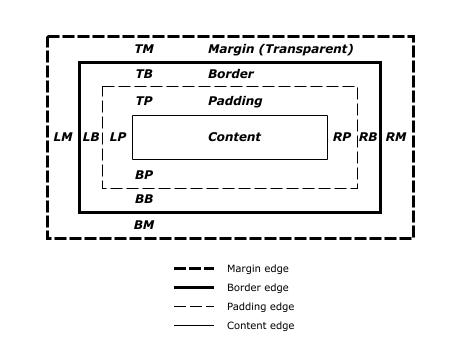
While box.style contains computed values, the used values are set
as attributes of the Box object itself during the layout. This
include resolving percentages and especially auto values into absolute,
pixel lengths. Once the layout done, each box has used values for
margins, border width, padding of each four sides, as well as the
width and height of the content area. They also have
position_x and position_y, the absolute coordinates of the
top-left corner of the margin box (not the content box) from the top-left
corner of the page.[1]
Boxes also have helpers methods such as content_box_y() and
margin_width() that give other metrics that can be useful in various
parts of the code.
The final result of the layout is a list of PageBox objects.
| [1] | These are the coordinates if no CSS transform applies. Transforms change the actual location of boxes, but they are applied later during drawing and do not affect layout. |
Stacking & Drawing¶
In step 6, the boxes are reorder by the weasyprint.stacking module
to observe stacking rules such as the z-index property.
The result is a tree of stacking contexts.
Next, each laid-out page is drawn onto a cairo surface. Since each box has absolute coordinates on the page from the layout step, the logic here should be minimal. If you find yourself adding a lot of logic here, maybe it should go in the layout or stacking instead.
The code lives in the weasyprint.draw module.
Metadata¶
Finally (step 7), the weasyprint.pdf module parses (if needed) the PDF
file produced by cairo and adds metadata that cannot be added by cairo:
attachments, embedded files, trim box and bleed box.
News¶
Version 43¶
Released on 2018-11-09.
Bug fixes:
This version also includes the changes from unstable rc1 and rc2 versions listed below.
Version 43rc2¶
Released on 2018-11-02.
This version is experimental, don’t use it in production. If you find bugs, please report them!
Bug fixes:
- #706: Fix text-indent at the beginning of a page
- #687: Allow query strings in file:// URIs
- #720: Optimize minimum size calculation of long inline elements
- #717: Display <details> tags as blocks
- #691: Don’t recalculate max content widths when distributing extra space for tables
- #722: Fix bookmarks and strings set on images
- #723: Warn users when string() is not used in page margin
Version 43rc1¶
Released on 2018-10-15.
This version is experimental, don’t use it in production. If you find bugs, please report them!
Dependencies:
- Python 3.4+ is now needed, Python 2.x is not supported anymore
- Cairo 1.15.4+ is now needed, but 1.10+ should work with missing features (such as links, outlines and metadata)
- Pdfrw is not needed anymore
New features:
- Beautiful website
- #579: Initial support of flexbox
- #592: Support @font-face on Windows
- #306: Add a timeout parameter to the URL fetcher functions
- #594: Split tests using modern pytest features
- #599: Make tests pass on Windows
- #604: Handle target counters and target texts
- #631: Enable counter-increment and counter-reset in page context
- #622: Allow pathlib.Path objects for HTML, CSS and Attachment classes
- #674: Add extensive installation instructions for Windows
Bug fixes:
- #558: Fix attachments
- #565, #596, #539: Fix many PDF rendering, printing and compatibility problems
- #614: Avoid crashes and endless loops caused by a Pango bug
- #662: Fix warnings and errors when generating documentation
- #666, #685: Fix many table layout rendering problems
- #680: Don’t crash when there’s no font available
- #662: Fix support of some align values in tables
Version 0.42.3¶
Released on 2018-03-27.
Bug fixes:
- #583: Fix floating-point number error to fix floating box layout
- #586: Don’t optimize resume_at when splitting lines with trailing spaces
- #582: Fix table layout with no overflow
- #580: Fix inline box breaking function
- #576: Split replaced_min_content_width and replaced_max_content_width
- #574: Respect text direction and don’t translate rtl columns twice
- #569: Get only first line’s width of inline children to get linebox width
Version 0.42.2¶
Released on 2018-02-04.
Bug fixes:
- #560: Fix a couple of crashes and endless loops when breaking lines.
Version 0.42¶
Released on 2017-12-26.
WeasyPrint is not tested with (end-of-life) Python 3.3 anymore.
This release is probably the last version of the 0.x series.
Next version may include big changes:
- end of Python 2.7 support,
- initial support of bidirectional text,
- initial support of flexbox,
- improvements for speed and memory usage.
New features:
- #532: Support relative file URIs when using CLI.
Bug fixes:
- #553: Fix slow performance for pre-formatted boxes with a lot of children.
- #409: Don’t crash when rendering some tables.
- #39: Fix rendering of floats in inlines.
- #301: Split lines carefully.
- #530: Fix root when frozen with Pyinstaller.
- #534: Handle SVGs containing images embedded as data URIs.
- #360: Fix border-radius rendering problem with some PDF readers.
- #525: Fix pipenv support.
- #227: Smartly handle replaced boxes with percentage width in auto-width parents.
- #520: Don’t ignore CSS @page rules that are imported by an @import rule.
Version 0.41¶
Released on 2017-10-05.
WeasyPrint now depends on pdfrw >= 0.4.
New features:
- #471: Support page marks and bleed.
Bug fixes:
- #513: Don’t crash on unsupported image-resolution values.
- #506: Fix @font-face use with write_* methods.
- #500: Improve readability of _select_source function.
- #498: Use CSS prefixes as recommanded by the CSSWG.
- #441: Fix rendering problems and crashes when using @font-face.
- bb3a4db: Try to break pages after a block before trying to break inside it.
- 1d1654c: Fix and test corner cases about named pages.
Documentation:
Version 0.40¶
Released on 2017-08-17.
WeasyPrint now depends on cssselect2 instead of cssselect and lxml.
New features:
- #57: Named pages.
- Unprefix properties, see #498.
- Add a “verbose” option logging the document generation steps.
Bug fixes:
Version 0.39¶
Released on 2017-06-24.
Bug fixes:
- Fix the use of WeasyPrint’s URL fetcher with CairoSVG.
Version 0.38¶
Released on 2017-06-16.
Bug fixes:
- #477: Don’t crash on font-face’s src attributes with local functions.
Version 0.37¶
Released on 2017-06-15.
WeasyPrint now depends on tinycss2 instead of tinycss.
New features:
- #437: Support local links in generated PDFs.
Bug fixes:
Version 0.36¶
Released on 2017-02-25.
New features:
Bug fixes:
- #411: Typos fixed in command-line help.
Version 0.32¶
Released on 2016-11-17.
New features:
- #28: Support @font-face on Linux.
- Support CSS fonts level 3 almost entirely, including OpenType features.
- #253: Support presentational hints (optional).
- Support break-after, break-before and break-inside for pages and columns.
- #384: Major performance boost.
Bux fixes:
- #368: Respect white-space for shrink-to-fit.
- #382: Fix the preferred width for column groups.
- Handle relative boxes in column-layout boxes.
Documentation:
- Add more and more documentation about Windows installation.
- #355: Add fonts requirements for tests.
Version 0.31¶
Released on 2016-08-28.
New features:
- #124: Add MIME sniffing for images.
- #60: CSS Multi-column Layout.
- #197: Add hyphens at line breaks activated by a soft hyphen.
Bux fixes:
- #132: Fix Python 3 compatibility on Windows.
Documentation:
- #329: Add documentation about installation on Windows.
Version 0.27¶
Released on 2016-04-08.
New features:
Bug fixes:
- #307: Fix the layout of cells larger than their tables.
Documentation:
- The website is now on GitHub Pages, the documentation is on Read the Docs.
- #297: Rewrite the CSS chapter of the documentation.
Version 0.26¶
Released on 2016-01-29.
New features:
- Support the empty-cells attribute.
- Respect table, column and cell widths.
Bug fixes:
- #172: Unable to set table column width on tables td’s.
- #151: Table background colour bleeds beyond table cell boundaries.
- #260: TypeError: unsupported operand type(s) for +: ‘float’ and ‘str’.
- #288: Unwanted line-breaks in bold text.
- #286: AttributeError: ‘Namespace’ object has no attribute ‘attachments’.
Version 0.24¶
Released on 2015-08-04.
New features:
- #174: Basic support for Named strings.
Bug fixes:
- #207: Draw rounded corners on replaced boxes.
- #224: Rely on the font size for rounding bug workaround.
- #31: Honor the vertical-align property in fixed-height cells.
- #202: Remove unreachable area/border at bottom of page.
- #225: Don’t allow unknown units during line-height validation.
- Fix some wrong conflict resolutions for table borders with inset and outset styles.
Version 0.23¶
Released on 2014-09-16.
Bug fixes:
- #196: Use the default image sizing algorithm for images’s preferred size.
- #194:
Try more library aliases with
dlopen(). - #201:
Consider
page-break-after-avoidwhen pushing floats to the next page. - #217: Avoid a crash on zero-sized background images.
Release process:
- Start testing on Python 3.4 on Travis-CI.
Version 0.22¶
Released on 2014-05-05.
New features:
Bug fixes:
- #169: Fix a crash on percentage-width columns in an auto-width table.
- #168:
Make
<fieldset>a block in the user-agent stylesheet. - #175:
Fix some
dlopen()library loading issues on OS X. - #183: Break to the next page before a float that would overflow the page. (It might still overflow if it’s bigger than the page.)
- #188: Require a recent enough version of Pyphen
Release process:
- Drop Python 3.1 support.
- Set up [Travis CI](http://travis-ci.org/) to automatically test all pushes and pull requests.
- Start testing on Python 3.4 locally. (Travis does not support 3.4 yet.)
Version 0.21¶
Released on 2014-01-11.
New features:
- Add the overflow-wrap property, allowing line breaks inside otherwise-unbreakable words. Thanks Frédérick Deslandes!
- Add the image-resolution property,
allowing images to be sized proportionally to their intrinsic size
at a resolution other than 96 image pixels per CSS
in(ie. one image pixel per CSSpx)
Bug fixes:
- #145: Fix parsing HTML from an HTTP URL on Python 3.x
- #40:
Use more general hyphenation dictionnaries for specific document languages.
(E.g. use
hyph_fr.dicforlang="fr_FR".) - #26:
Fix
min-widthandmax-widthon floats. - #100:
Fix a crash on trailing whitespace with
font-size: 0 - #82:
Borders on tables with
border-collapse: collapsewere sometimes drawn at an incorrect position. - #30:
Fix positioning of images with
position: absolute. - #118:
Fix a crash when using
position: absoluteinside aposition: relativeelement. - Fix
visibility: collapseto behave likevisibility: hiddenon elements other than table rows and table columns. - #147 and #153: Fix dependencies to require lxml 3.0 or a more recent version. Thanks gizmonerd and Thomas Grainger!
- #152: Fix a crash on percentage-sized table cells in auto-sized tables. Thanks Johannes Duschl!
Version 0.20.2¶
Released on 2013-12-18.
- Fix #146: don’t crash when drawing really small boxes with dotted/dashed borders
Version 0.20.1¶
Released on 2013-12-16.
Version 0.20¶
Released on 2013-12-14.
Version 0.19.2¶
Released on 2013-06-18.
Bug fix release:
- Fix #88:
text-decoration: overlinenot being drawn above the text - Bug fix: Actually draw multiple lines when multiple values are given
to
text-decoration. - Use the font metrics for text decoration positioning.
- Bug fix: Don’t clip the border with
overflow: hidden. - Fix #99: Regression: JPEG images not loading with cairo 1.8.x.
Version 0.19.1¶
Released on 2013-04-30.
Bug fix release:
- Fix incorrect intrinsic width calculation leading to unnecessary line breaks in floats, tables, etc.
- Tweak border painting to look better
- Fix unnecessary page break before big tables.
- Fix table row overflowing at the bottom of the page when there are margins above the table.
- Fix
position: fixedto actually repeat on every page. - Fix #76:
repeat
<thead>and<tfoot>elements on every page, even with table border collapsing.
Version 0.19¶
Released on 2013-04-18.
- Add support for
linear-gradient()andradial-gradientin background images. - Add support for the
exandchlength units. (1exis based on the font instead of being always0.5emas before.) - Add experimental support for Level 4 hyphenation properties.
- Drop support for CFFI < 0.6 and cairocffi < 0.4.
- Many bug fixes, including:
Version 0.18¶
Released on 2013-03-30.
- Add support for Level 3 backgrounds, including multiple background layers per element/box.
- Forward-compatibility with (future releases of) cairocffi 0.4+ and CFFI 0.6+.
- Bug fixes:
- Avoid some unnecessary line breaks for elements sized based on their content (aka. “shrink-to-fit”) such as floats and page headers.
- Allow page breaks between empty blocks.
- Fix #66: Resolve images’ auto width from non-auto height and intrinsic ratio.
- Fix #21:
The
data:URL scheme is case-insensitive. - Fix #53:
Crash when backtracking for
break-before/after: avoid.
Version 0.17.1¶
Released on 2013-03-18.
Bug fixes:
- Fix #41: GObject initialization when GDK-PixBuf is not installed.
- Fix #42: absolute URLs without a base URL (ie. document parsed from a string.)
- Fix some whitespace collapsing bugs.
- Fix absolutely-positioned elements inside inline elements.
- Fix URL escaping of image references from CSS.
- Fix #49: Division by 0 on dashed or dotted border smaller than one dot/dash.
- Fix #44:
bad interaction of
page-break-before/after: avoidand floats.
Version 0.17¶
Released on 2013-02-27.
- Added text hyphenation with the
-weasy-hyphensproperty. - When a document includes JPEG images, embed them as JPEG in the PDF output. This often results in smaller PDF file size compared to the default deflate compression.
- Switched to using CFFI instead of PyGTK or PyGObject-introspection.
- Layout bug fixes:
- Correctly trim whitespace at the end of lines.
- Fix some cases with floats within inline content.
Version 0.16¶
Released on 2012-12-13.
- Add the
zoomparameter toHTML.write_pdf()andDocument.write_pdf() - Fix compatibility with old (and buggy) pycairo versions. WeasyPrint is now tested on 1.8.8 in addition to the latest.
- Fix layout bugs related to line trailing spaces.
Version 0.15¶
Released on 2012-10-09.
- Add a low-level API that enables painting pages individually on any cairo surface.
- Backward-incompatible change: remove the
HTML.get_png_pages()method. The new low-level API covers this functionality and more. - Add support for the
font-stretchproperty. - Add support for
@page:blankto select blank pages. - New Sphinx-based and improved docs
- Bug fixes:
- Importing Pango in some PyGTK installations.
- Layout of inline-blocks with vertical-align: top or bottom.
- Do not repeat a block’s margin-top or padding-top after a page break.
- Performance problem with large tables split across many pages.
- Anchors and hyperlinks areas now follow CSS transforms. Since PDF links have to be axis-aligned rectangles, the bounding box is used. This may be larger than expected with rotations that are not a multiple of 90 degrees.
Version 0.14¶
Released on 2012-08-03.
- Add a public API to choose media type used for @media.
(It still defaults to
print). Thanks Chung Lu! - Add
--base-urland--resolutionto the command-line API, making it as complete as the Python one. - Add support for the
<base href="...">element in HTML. - Add support for CSS outlines
- Switch to gdk-pixbuf instead of Pystacia for loading raster images.
- Bug fixes:
- Handling of filenames and URLs on Windows
- Unicode filenames with older version of py2cairo
base_urlnow behaves as expected when set to a directory name.- Make some tests more robust
Version 0.13¶
Released on 2012-07-23.
- Add support for PyGTK, as an alternative to PyGObject + introspection. This should make WeasyPrint easier to run on platforms that not not have packages for PyGObject 3.x yet.
- Bug fix: crash in PDF outlines for some malformed HTML documents
Version 0.12¶
Released on 2012-07-19.
- Add support for collapsed borders on tables. This is currently incompatible
with repeating header and footer row groups on each page: headers and footers
are treated as normal row groups on table with
border-collapse: collapse. - Add
url_fetcherto the public API. This enables users to hook into WeasyPrint for fetching linked stylesheets or images, eg. to generate them on the fly without going through the network. This enables the creation of Flask-WeasyPrint.
Version 0.11¶
Released on 2012-07-04.
- Add support for floats and clear. Together with various bug fixes, this enables WeasyPrint to pass the Acid2 test! Acid2 is now part of our automated test suite.
- Add support for the width, min-width, max-width, height, min-height and max-height properties in @page. The size property is now the size of the page’s containing block.
- Switch the Variable Dimension rules to the new proposal. The previous implementation was broken in many cases.
- The
image-rendering,transform,transform-originandsizeproperties are now unprefixed. The prefixed form (eg. -weasy-size) is ignored but gives a specific warning.
Version 0.10¶
Released on 2012-06-25.
- Add
get_png_pages()to the public API. It returns each page as a separate PNG image. - Add a
resolutionparameter for PNG. - Add WeasyPrint Navigator, a web application that shows WeasyPrint’s
output with clickable links. Yes, that’s a browser in your browser.
Start it with
python -m weasyprint.navigator - Add support for vertical-align: top and vertical-align: bottom
- Add support for page-break-before: avoid and page-break-after: avoid
- Bug fixes
Version 0.9¶
Released on 2012-06-04.
- Relative, absolute and fixed positioning
- Proper painting order (z-index)
- In PDF: support for internal and external hyperlinks as well as bookmarks.
- Added the
treeparameter to theHTMLclass: accepts a parsed lxml object. - Bug fixes, including many crashes.
Bookmarks can be controlled by the -weasy-bookmark-level and
-weasy-bookmark-label properties, as described in CSS Generated Content
for Paged Media Module.
The default UA stylesheet sets a matching bookmark level on all <h1>
to <h6> elements.
Version 0.8¶
Released on 2012-05-07.
- Switch from cssutils to tinycss as the CSS parser.
- Switch to the new cssselect, almost all level 3 selectors are supported now.
- Support for inline blocks and inline tables
- Automatic table layout (column widths)
- Support for the
min-width,max-width,min-heightandmax-heightproperties, except on table-related and page-related boxes. - Speed improvements on big stylesheets / small documents thanks to tinycss.
- Many bug fixes
Version 0.7¶
Released on 2012-03-21.
- Support page breaks between table rows
- Support for the
orphansandwidowsproperties. - Support for
page-break-inside: avoid - Bug fixes
Only avoiding page breaks before/after an element is still missing.
Version 0.6.1¶
Released on 2012-03-01.
Fix a packaging bug. (Remove use_2to3 in setup.py. We use the same codebase for Python 2 and 3.)
Version 0.6¶
Released on 2012-02-29.
- Backward incompatible: completely change the Python API. See the documentation: https://weasyprint.readthedocs.io/en/latest/tutorial.html#as-a-python-library
- Backward incompatible: Proper margin collapsing. This changes how blocks are rendered: adjoining margins “collapse” (their maximum is used) instead of accumulating.
- Support images in
embedorobjectelements. - Switch to pystacia instead of PIL for raster images
- Add compatibility with CPython 2.6 and 3.2. (Previously only 2.7 was supported)
- Many bug fixes
Version 0.5¶
Released on 2012-02-08.
- Support for the
overflowandclipproperties. - Support for the
opacityproperty from CSS3 Colors. - Support for CSS 2D Transforms. These are prefixed, so you need to use
-weasy-transformand-weasy-transform-origin.
Version 0.4¶
Released on 2012-02-07.
- Support
text-align: justify,word-spacingandletter-spacing. - Partial support for CSS3 Paged Media: page size and margin boxes with page-based counters.
- All CSS 2.1 border styles
- Fix SVG images with non-pixel units. Requires CairoSVG 0.3
- Support for
page-break-beforeandpage-break-after, except for the valueavoid. - Support for the
background-clip,background-originandbackground-sizefrom CSS3 (but still with a single background per element) - Support for the
image-renderingfrom SVG. This one is prefixed, use-weasy-image-rendering. It only has an effect on PNG output.
Version 0.3¶
Released on 2011-12-13.
- Backward-incompatible change: the ‘size’ property is now prefixed (since it is in an experimental specification). Use ‘-weasy-size’ instead.
- cssutils 0.9.8 or higher is now required.
- Support SVG images with CairoSVG
- Support generated content: the
:beforeand:afterpseudo-elements, thecontent,quotesandcounter-*properties. - Support ordered lists: all CSS 2.1 values of the
list-style-typeproperty. - New user-agent stylesheet with HTML 5 elements and automatic quotes for many languages. Thanks Peter Moulder!
- Disable cssutils validation warnings, they are redundant with WeasyPrint’s.
- Add
--versionto the command-line script. - Various bug fixes
Version 0.2¶
Released on 2011-11-25.
- Support for tables.
- Support the box-sizing property from CSS 3 Basic User Interface
- Support all values of vertical-align except top and bottom. They are interpreted as text-top and text-bottom.
- Minor bug fixes
Tables have some limitations: Only the fixed layout and separate border model are supported. There are also no page break inside tables so a table higher than a page will overflow.
Version 0.1¶
Released on 2011-10-28.
First packaged release. Supports “simple” CSS 2.1 pages: there is no support for floats, tables, or absolute positioning. Other than that most of CSS 2.1 is supported, as well as CSS 3 Colors and Selectors.
Authors¶
Development Lead:
- Simon Sapin
- Guillaume Ayoub
Contributors:
- Aarni Koskela
- Alessandro Pasotti
- Anaèle Baumgartner
- Andres Riofrio
- Aymeric Bois
- Chung Wu
- Clément Plasse
- Colin Leitner
- Florian Demmer
- Florian Mounier
- Frédérick Deslandes
- Glwadys Fayolle
- Gregory Brown
- Joe Hu
- Johan Dahlin
- Johannes Duschl
- Peter Moulder
- Pierre-Alain Mignot
- Priit Laes
- Salem Harrache
- Sergey Pikhovkin
- Smylers
- Thomas Grainger
- kaikuehne
- mbarkhau